The new picdrop!
1693983600000
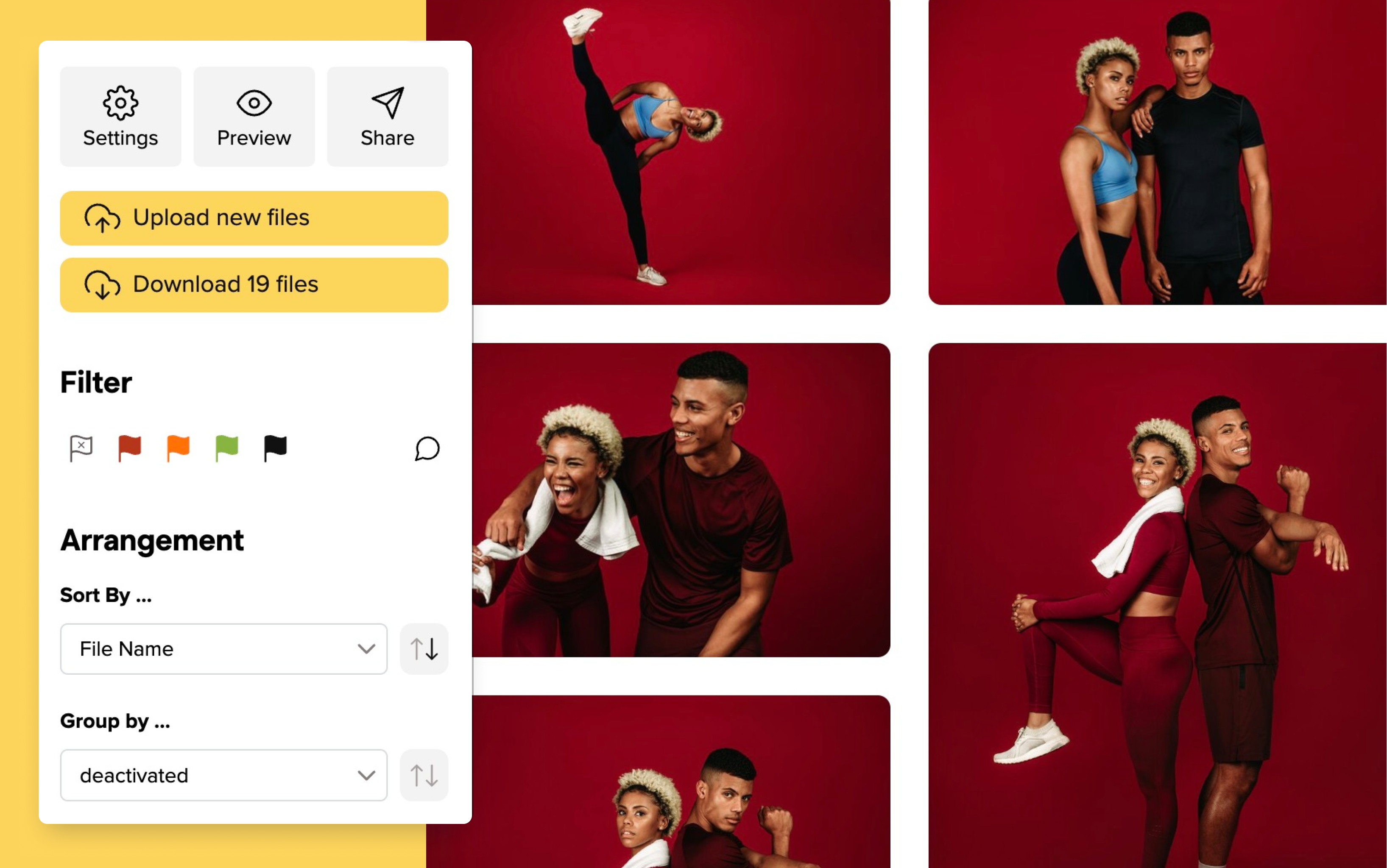
A fresh, new look with the same easy-to-use interface, enhanced and new features - and quicker updates in the future. We've completely re-coded and redesigned your favorite image sharing tool. Read on to learn more:
New in Edit Mode:
✅ Fresh look in the 3 layouts of Edit Mode
✅ A brand-new, fully revised image view
✅ Improved zoom feature to check any image detail
✅ Massive improvements in the mobile and tablet version
✅ New look, functionality, and speed
✅ Finally includes all features of the desktop version
✅ Get download notifications via email
🚀 Soon: Voting feature for easy coordination with multiple people
Better Performance:
✅ Even faster loading times across the board
✅ Crazy performance boost when loading many images in one gallery
New in Dashboard / Gallery Overview:
✅ A familiar dashboard with a new, fresh look
✅ New mobile and tablet version of the dashboard
✅ Filter and sort galleries in dashboard
✅ Trash bin for restoring deleted galleries
Usability Improvements:
✅ New position for the 3 most important admin functions:
✅ Gallery Settings - moved to the top-left
✅ Gallery Preview - moved to the top-left
✅ Gallery Sharing - moved to the top-left
✅ Your browser tab icon now shows your live upload status
✅ Gallery preview now opens in a new browser tab
✅ You can now directly share galleries from the preview
✅ "Copy" is now the default option instead of "Move" when transferring files between galleries - preventing accidental errors
✅ Hundreds of small improvements throughout the app
The new picdrop is just the beginning of many more updates you can look forward to. We're excited for you to try it out! And we're looking forward to your feedback at [email protected]. 🤓
Did you like this update?
![]()
![]()
![]()
Leave your name and email so that we can reply to you (both fields are optional):