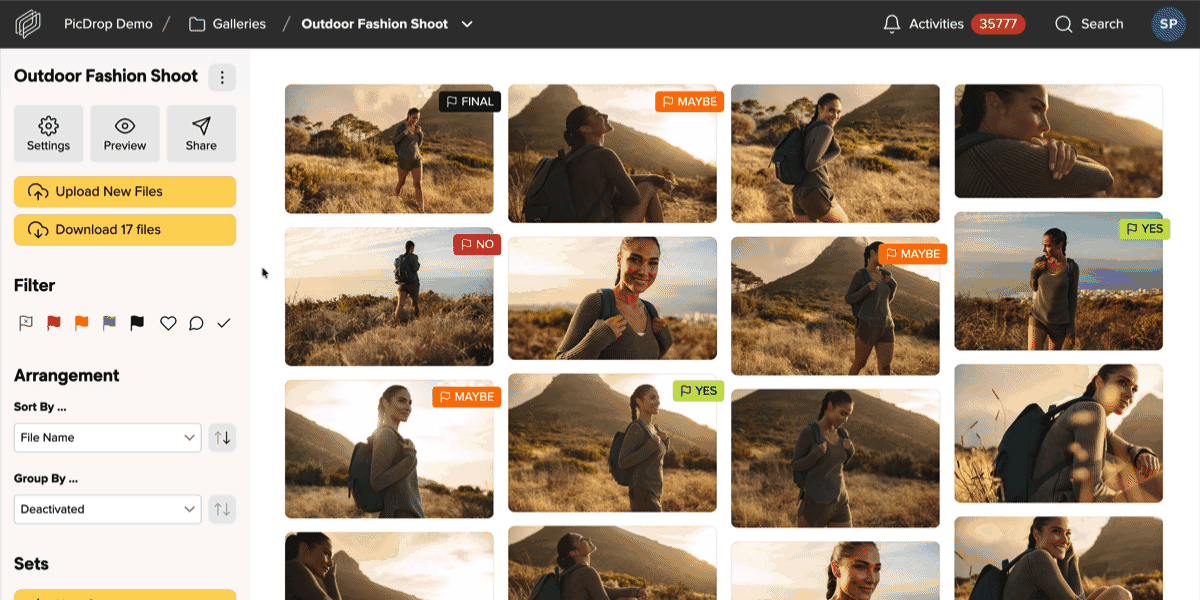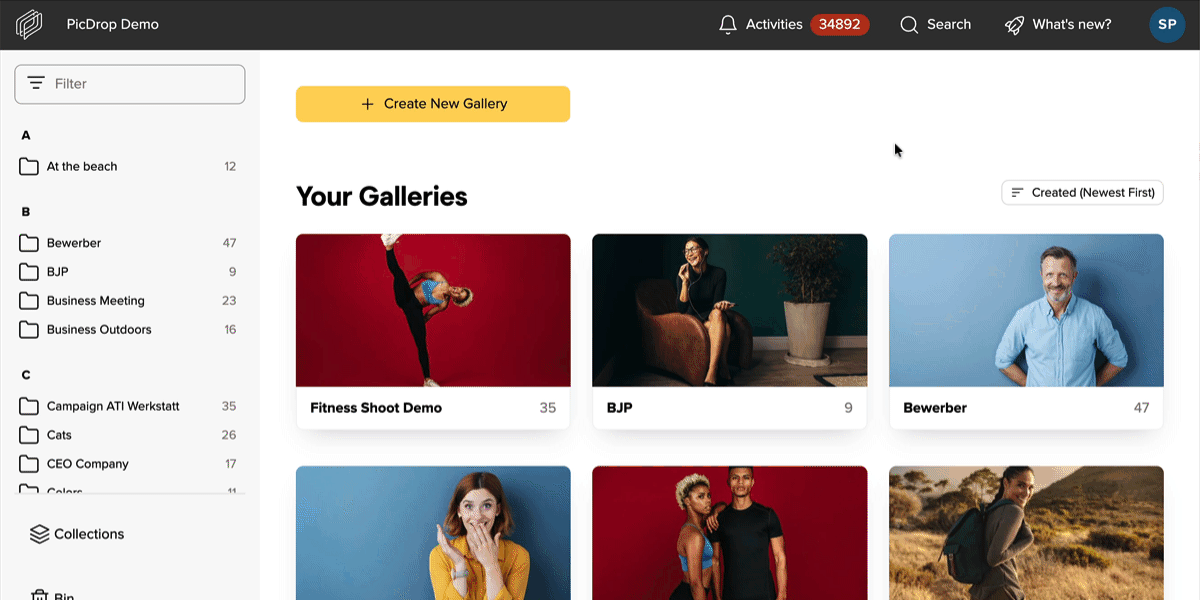1763647080336
Picture-Perfect Collaboration: Now with @mentions
by Stefan Schulze
Tag clients or team members with @mentions in the comment to leave feedback right next to your images for quicker, clearer communication. Enjoy faster responses, stay organized with all notes in one place, and never miss a comment –
1762164977290
📅 Stay organized: galleries can now expire automatically
by Stefan Schulze
Your work, your rules! Take full control of your client delivery. With picdrop’s new gallery expiration feature, you decide how long galleries remain accessible — setting clear expectations for your clients and avoiding the need for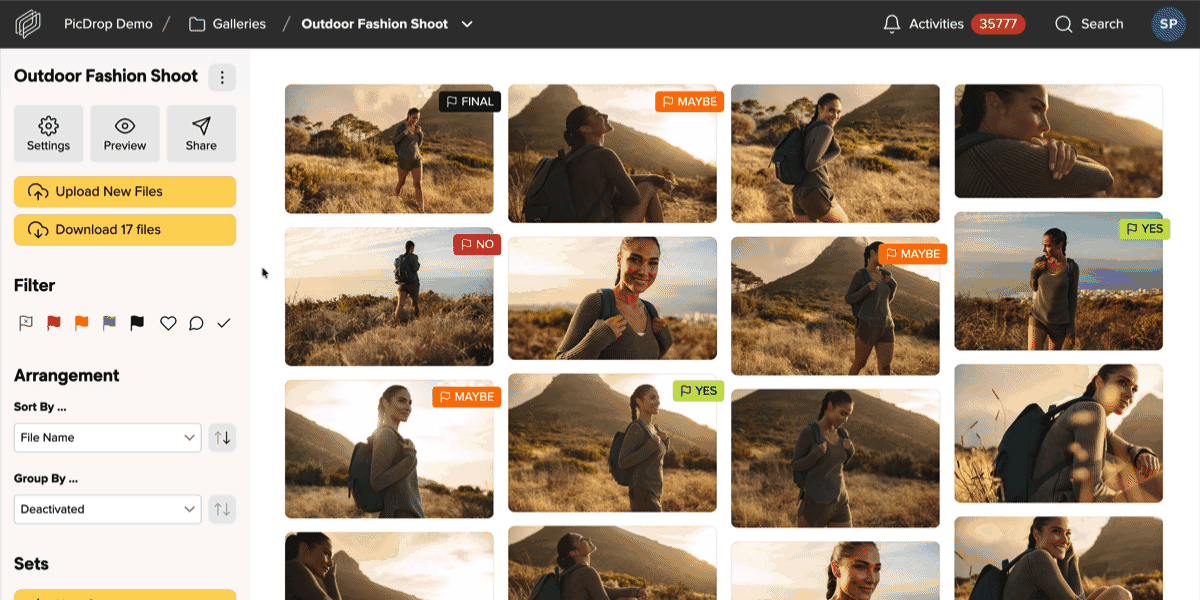
1761120492209
picdrop is now available in French!
by Stefan Schulze
📸 Work with French-speaking clients? We’ve got you covered. picdrop is now also available in French! Make your clients feel right at home by sharing galleries in their language. Switch to French in your language settings or gallery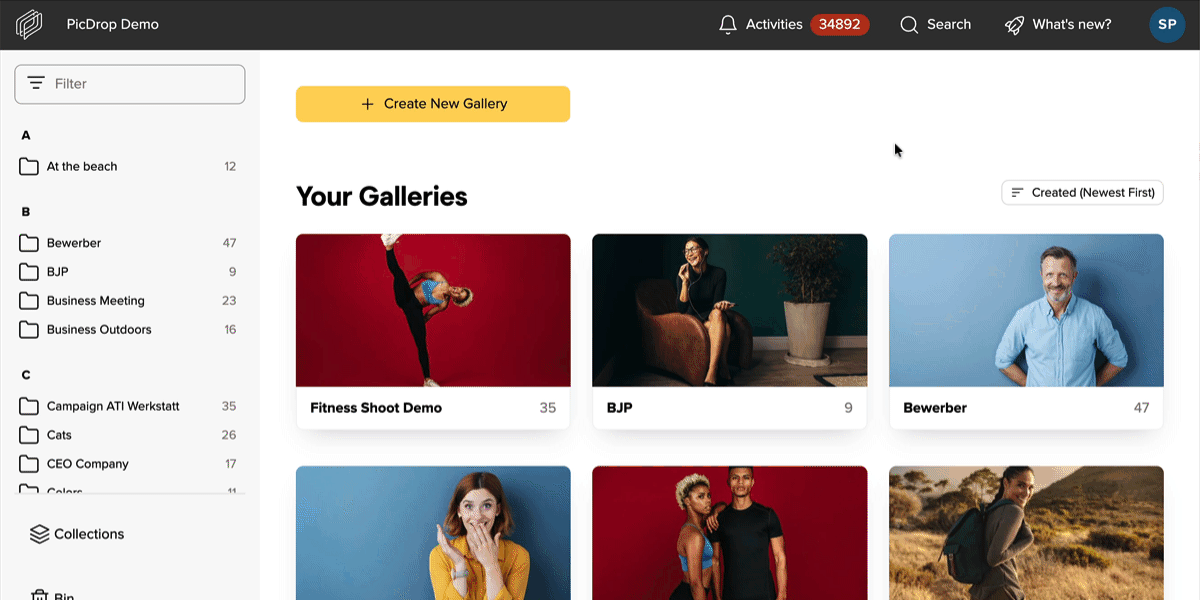
1758700800000
New: bulk rename files
by Katharina Scheuten
Renaming each individual file in a big gallery is a bit of a hassle? No worries, we've got you covered: Simply select all the files in your gallery that you want to rename... Click on the T on the filter bar at the bottom right... Set 1756736990907
🚀 Become a picdrop affiliate! 💸
by Katharina Scheuten
Do you love picdrop and enjoy recommending it to others? In that case, we have good news for you: from now on, you can earn a small commission when you recommend picdrop to others! You can find all information here. Little effort, lots of 1756129993345
New: Rename files
by Katharina Scheuten
File name 20241029-00167-IMG_6693-2.jpg doesn't ring a bell? Just click on the file, enter a new file name, and you're done! You can now easily rename files directly in picdrop. Available in all Pro and Business plans. 1752838029272
Your creative work is not for sale. Period.
by Stefan
From day one, picdrop has followed one simple rule: Our users are our customers, and no one else. Your work is yours to keep. Always. Want to know what that really means? Read our 👉 manifesto on AI training, licensing and more to find out 1741081740017
New, thanks to your feedback: Grouped Activities
by Katharina
No more endless scrolling through your activities! From now on, picdrop will group your account's activities by visitor, making it easier for you to scan important events. The following activities are now grouped so you can see everything 1740069002175
New: Settings and Presets
by Stefan
2025 improvements starting now! Create a new gallery and select the mode with just one click: Deliver images in beautiful Presentation Mode or select images in practical Collaboration Mode. You can now also configure Default Gallery