New: bulk rename files
1758700800000
New
Improvement
Renaming each individual file in a big gallery is a bit of a hassle? No worries, we've got you covered:
Simply select all the files in your gallery that you want to rename...
Click on the T on the filter bar at the bottom right...
Set the new file names and their structure for all selected files...
Save. Done!
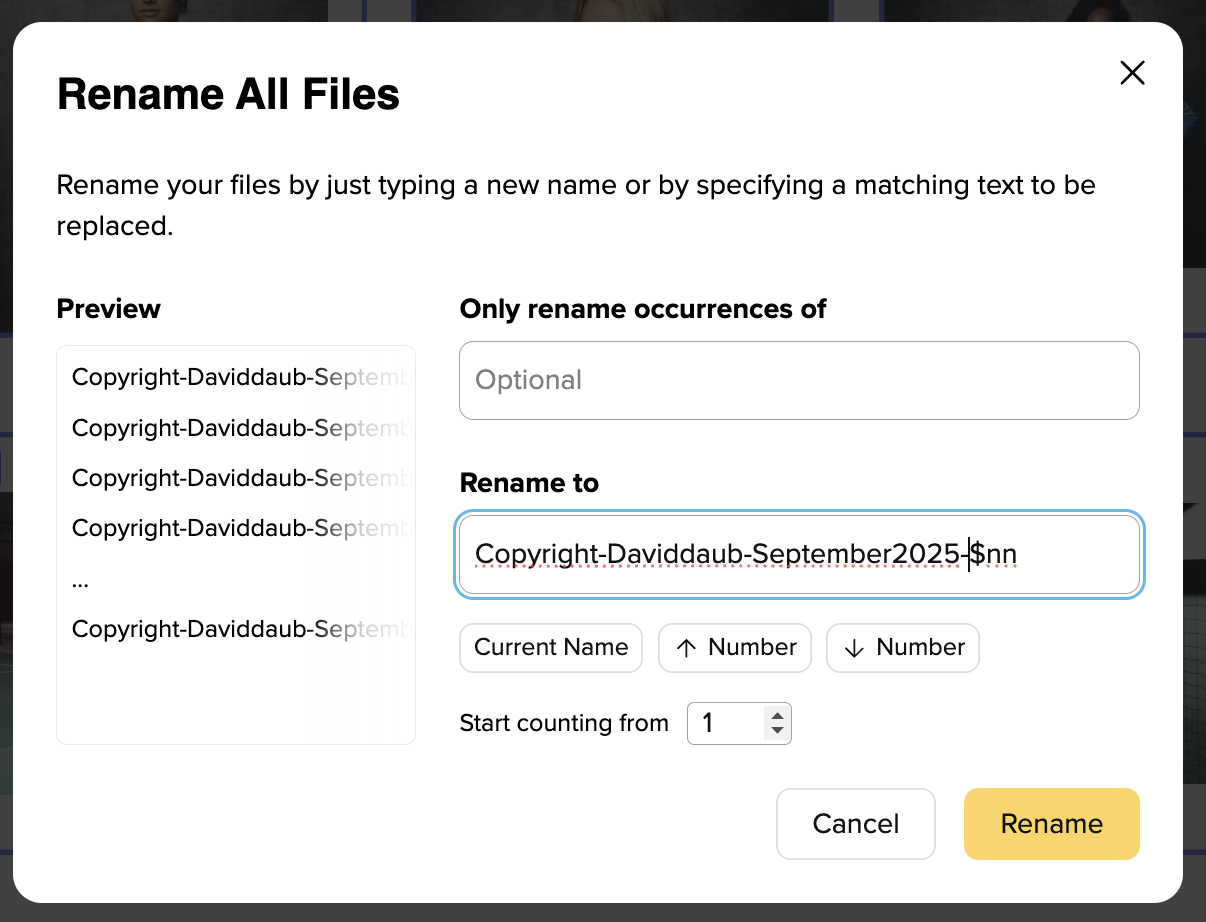
Did you like this update?
![]()
![]()
![]()
{error_message}
Leave your name and email so that we can reply to you (both fields are optional):
Thanks for your feedback!